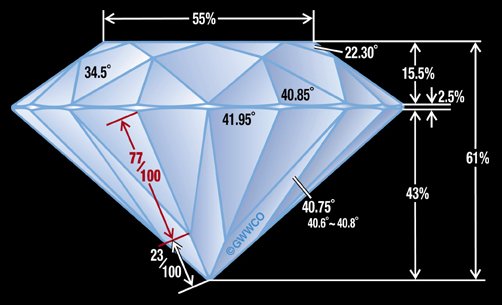Agarwood for Protection: “Spiritual Shield” – Warding Off Negativity
June 8, 2025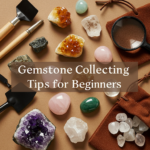
Gemstone Collecting Tips for Beginners: Building Your Collection
June 10, 2025Hi friends, I’m Chuong Gems from Vietnam. Today, I’m excited to share with you a comprehensive guide about jewelry design software tutorials that will help you kickstart your journey in digital jewelry design.
Introduction to Jewelry Design Software
As someone who has spent years working with various jewelry design tools, I understand how overwhelming it can be when you’re just starting. That’s why I’ve created this beginner-friendly guide to help you navigate through the basics of jewelry design software.
Key Features of Jewelry Design Software
- 3D Modeling Tools: Create detailed three-dimensional designs of your jewelry pieces
- Rendering Capabilities: Generate photorealistic images of your designs
- Material Library: Access a wide range of metals, gems, and textures
- Measurement Tools: Ensure precise dimensions for manufacturing
Step-by-Step Guide for Beginners
Let me walk you through the essential steps to start your design journey:
- Software Installation: Download and set up your chosen jewelry design software
- Interface Familiarization: Learn the basic tools and workspace layout
- Basic Shape Creation: Start with simple designs using basic geometric shapes
- Adding Details: Learn to incorporate gemstones and decorative elements
Design Optimization Tips
From my personal experience, here are some valuable tips to enhance your design process:
- Start Simple: Begin with basic designs and gradually increase complexity
- Save Frequently: Create regular backups of your work
- Use Reference Images: Keep inspiration photos handy while designing
- Practice Regularly: Dedicate time daily to improve your skills
Successful Project Examples
I’ve seen many beginners transform into skilled designers. Here are some inspiring examples:
- Wedding Ring Collections: Simple yet elegant designs perfect for beginners
- Pendant Designs: Great projects to practice basic gemstone settings
- Earring Pairs: Excellent for learning symmetry and repetition
Additional Learning Resources and Community Support
Your learning journey doesn’t stop here. I recommend:
- Online Forums: Join jewelry design communities to share experiences
- Video Tutorials: Follow step-by-step video guides on specific techniques
- Design Blogs: Stay updated with the latest trends and tips
Remember, every expert was once a beginner. Take your time to learn and practice, and don’t hesitate to reach out to the community for support. Happy designing!